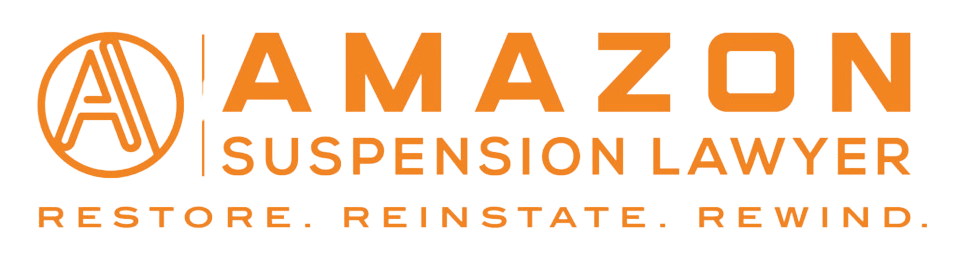Closing your Amazon seller account is a significant step whether you’re transitioning to another e-commerce platform, restructuring or selling your business, or simply stepping back from selling. Understanding how to correctly close your Amazon seller account ensures a smooth and hassle-free process. Here’s a comprehensive guide to help you navigate the account closure process effectively.
Reasons to Close Your Amazon Seller Account
There are various reasons why you might choose to close your Amazon seller account:
- Switching to a Different E-commerce Platform: Exploring new opportunities elsewhere.
- Business Restructuring or Closure: Changes in business strategy, sale of the business, or shutting down operations.
- Resolving Suspension Issues with a Fresh Start: Sometimes starting anew can resolve persistent problems.
- Personal Reasons or Lifestyle Changes: Personal circumstances may lead to the decision.
Preparing to Close Your Amazon Seller Account
Before you proceed to close your Amazon seller account, it’s crucial to prepare adequately:
- Reviewing Outstanding Orders and Transactions: Ensure all orders are fulfilled, all customer issues are resolved, and there are no pending transactions.
- Ensuring All Payments and Fees are Settled: Make sure your account has a zero balance to avoid any complications.
- Downloading Sales and Financial Reports: Retain copies of your sales history, order history, tax documents, and financial reports for future reference.
- Communicating with Customers and Other Sellers: Inform your customers of your decision to close your account.
How To Close Amazon Seller Account: Step-By-Step
- Logging into Your Amazon Seller Central Account: Login through seller t to begin the process.
- Navigating to the Account Settings: Go to the account info section.
- Selecting “Close Your Account” and Following the Prompts: Find the option to close your account and follow the instructions.
- Confirming the Closure Request: Verify your decision to close your amazon seller account by confirming the request.
What Happens After You Close Your Amazon Seller Account
Understanding the aftermath of closing your Amazon seller account is essential:
- Timeline for Account Deactivation: Your account will be closed according to Amazon’s timeline, typically within a few days.
- Impact on Your Seller Metrics and Feedback: All your seller metrics and feedback will no longer be visible or applicable.
- Handling of Remaining Inventory and Returns: Ensure that any remaining inventory is either returned to you or disposed of according to Amazon’s policies.
- Access to Account Data and Reports Post-Closure: Limited access to your account data and reports may be available for a short period post-closure.
Alternatives to Closing Your Amazon Seller Account
Consider these alternatives before closing your Amazon seller account:
- Temporarily Deactivating Your Listings: Pause your listings instead of closing your account.
- Vacation Mode: Setting your account to vacation mode ensures you do not receive any new orders while allowing your account to remain active.
- Switching to an Individual Seller Plan: This can reduce your monthly subscription fees while keeping your account active.
- Seeking Assistance from Amazon Suspension Lawyer for Resolving Issues: Professional help can address account issues without the need to close the account.
- Exploring Other Amazon Services and Opportunities: Amazon offers various other business opportunities that might fit your needs.
Common Issues and How to Resolve Them
Here’s how to handle some common issues during the account closure process:
- Problems with Pending Transactions or Orders: Ensure all transactions are completed,all orders are fulfilled, and all customer services issues are resolved.
- Handling Account Suspension Before Closure: Resolve any policy violations or deactivations with the help of Amazon Suspension Lawyer before proceeding.
- Resolving Disputes with Amazon Customer Service: Contact customer service for any disputes that need resolving.
- Recovering Account Data After Closure: Download all necessary data and documents before closing your account.
Legal Considerations When Closing Your Amazon Seller Account
Be aware of the legal implications when closing your account:
- Understanding Amazon’s Terms and Conditions: Ensure you understand the impact of account closure on your contract with Amazon (the Business Solutions Agreement).
- Legal Implications of Closing a Business: Understand the broader implications for your business.
- Seeking Professional Advice from Amazon Suspension Lawyer: We can provide guidance.
- Protecting Your Personal and Business Information: Ensure your data is secure and appropriately handled.
Frequently Asked Questions (FAQs)
Can I Reopen My Amazon Seller Account After Closing It?
Reopening an account may require contacting Amazon support.
What Happens to My Inventory After Account Closure?
Inventory needs to be removed or will be disposed of by Amazon.
How Long Does It Take to Close an Amazon Seller Account?
The process typically takes a few days.
Will Closing My Account Affect My Ability to Sell on Amazon in the Future?
Future selling may require a new seller account.
How Can Amazon Suspension Lawyer Help Me with the Account Closure Process?
Professional assistance can ensure a smooth closure.
How to close an Amazon seller account if I have a North America Unified Account?
If you have a North America Unified Account, you need to ensure that all your accounts in Canada and Mexico are addressed. Follow the standard closure process, but verify that there are no pending transactions, unshipped customer orders, or unresolved customer service issues in each marketplace.
Will I still be charged the monthly subscription fee after I close my Amazon seller account?
No, once you have successfully closed your Amazon seller account, the monthly subscription fee will no longer be charged. Make sure all final payments are settled before closure.
How do I handle the final payment and current bank account details when closing my account?
Before closing your account, ensure that all final payments are processed and your current bank account details are up-to-date to avoid any payment issues. Check your account balance to confirm it is zero.
What steps should I take to close my Amazon seller account if I also sell on Amazon Europe Marketplaces Account?
If you are selling on Amazon Europe Marketplaces Account, you must follow the closure steps for each country’s marketplace. Ensure all orders are fulfilled, customer services issues are resolved, and your account balance is zero across all marketplaces.
What happens if I leave my Amazon account unattended without formally closing it?
Leaving your Amazon account unattended without formally closing it can lead to ongoing charges, including monthly subscription fees and inventory storage fees. It’s important to formally close the account to avoid any unwanted fees and to ensure your Amazon business is fully terminated.
Final Thoughts
Closing your Amazon seller account involves several steps and careful preparation. By understanding the process and taking the necessary precautions, you can ensure a smooth transition. If you need help, Amazon Suspension Lawyer provides expert assistance to navigate the account closure process efficiently.